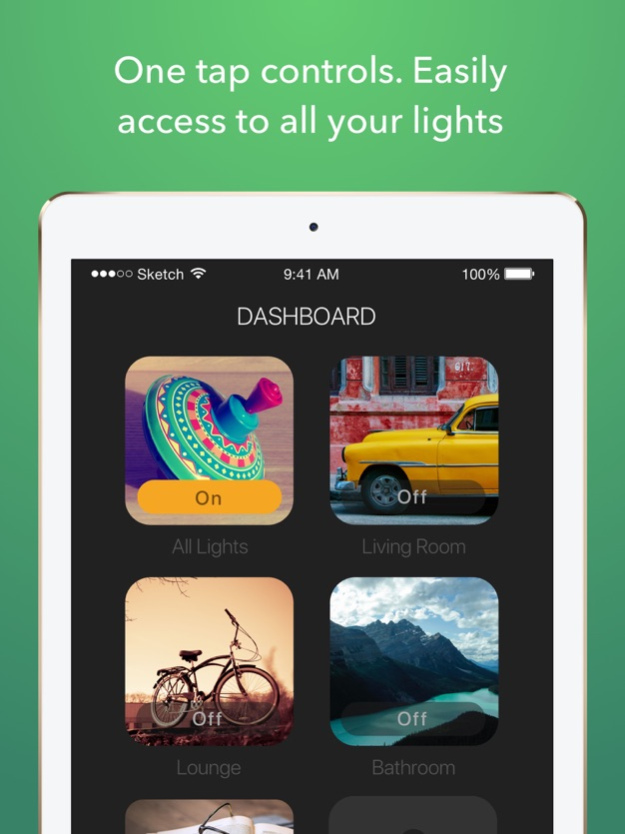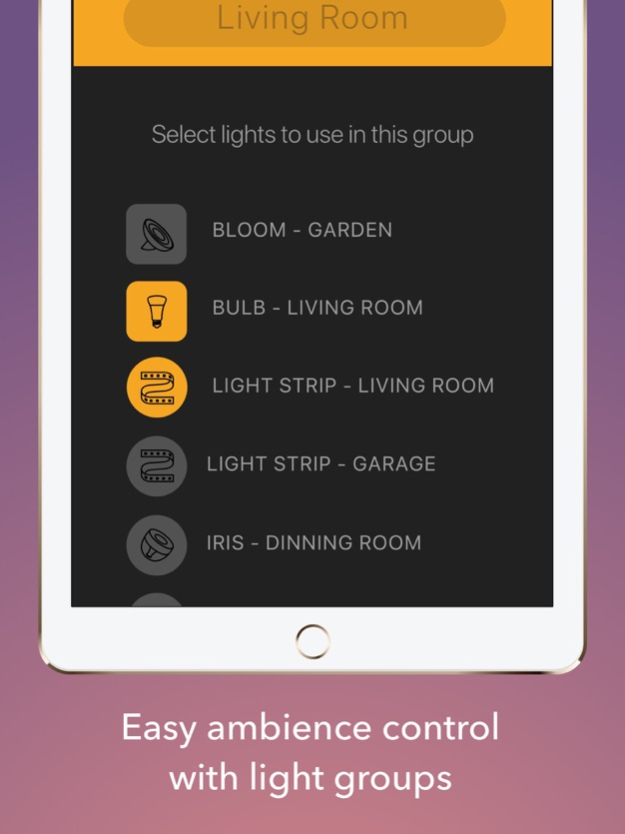Lights for Philips Hue 1.2.3
Continue to app
Paid Version
Publisher Description
You've just bought your Philips Hue lighting system, but you just can’t find the perfect app to get the most out of your cool lights, right?
Meet Lights.
A beautiful, simple and easy way to control your Phillips Hue lights system that helps you find the right ambiance for every moment with professionally designed light scenes, created by Philips Hue owners just like you.
Designed around you, your home and your everyday life. Play around, create and explore the limitless possibilities of the world's most smart lights.
## Lights in essence:
- Apple Watch supported! (And it is amazingly cool!)
- Straightforward and easy to use. Choose a scene and let it shine
- Over 40 professionally designed light hue scenes
- New light scenes with every new update
- One tap controls. Your personal lightning dashboard
- Comfortable ambiance control with light groups
- Switch or dim all lights off with one tap or swipe
- Control lights as you wish. Be a Hue Pro.
## Why is this app the best option for you?
Here's what a recent user said about it:
"It’s easy to use and make new groups or create custom groups, it’s not a super powerful app like some of them but there is already a market for those types of apps, and we don’t need another one, this you pick your room(s) select a scene and be done with it which is great.
The screenshots in the app store show they type of scenes like fire, nature, etc. but the colors are unique compared to similar apps, and there are scenes like sports which is different from other apps I used.
I would recommend this app as is but not for someone who is a power user and wants to control every single aspect of their lights, it’s great for set it and forget it which I think is a big market.
As of now it’s only version 1.0 of the app, and at $5 it’s a bit expensive for an app store price, but as I said it’s a niche of a niche if people don’t support it, then more money can’t be put into development.
All in all, I’m happy with the app and look forward to updates. Good luck."
-- That's what I believe for this app.
## Suggest new scenes
Want to suggest new scenes? Visit @lightshue on Instagram and let me know! Send me your inspiration, and if you get featured I will create a new scene based on your suggestion!
## Review the app
Your review makes a big difference. It helps the visibility of the app, and that's vital for app awareness. Also, It contributes to understanding what you expect from the app. Let me know your feedbacks and help me improve the app!
Sep 10, 2018
Version 1.2.3
This app has been updated by Apple to display the Apple Watch app icon.
Hello there! Hope you are having fun with your Philips Hue system and using Lights a lot!
Here's a quick update:
- Layout fixes
- Small bugfixes
About Lights for Philips Hue
Lights for Philips Hue is a paid app for iOS published in the Food & Drink list of apps, part of Home & Hobby.
The company that develops Lights for Philips Hue is Renan Protector. The latest version released by its developer is 1.2.3.
To install Lights for Philips Hue on your iOS device, just click the green Continue To App button above to start the installation process. The app is listed on our website since 2018-09-10 and was downloaded 1 times. We have already checked if the download link is safe, however for your own protection we recommend that you scan the downloaded app with your antivirus. Your antivirus may detect the Lights for Philips Hue as malware if the download link is broken.
How to install Lights for Philips Hue on your iOS device:
- Click on the Continue To App button on our website. This will redirect you to the App Store.
- Once the Lights for Philips Hue is shown in the iTunes listing of your iOS device, you can start its download and installation. Tap on the GET button to the right of the app to start downloading it.
- If you are not logged-in the iOS appstore app, you'll be prompted for your your Apple ID and/or password.
- After Lights for Philips Hue is downloaded, you'll see an INSTALL button to the right. Tap on it to start the actual installation of the iOS app.
- Once installation is finished you can tap on the OPEN button to start it. Its icon will also be added to your device home screen.